Podcast Production Excellence
Podcast Production Excellence
How to Write Podcast Edit Notes
This article will give you a clear understanding of how and why to provide structured edit notes for audio and video producers.
If you’re paying a podcast or video editor to work on your recorded content, giving easily actionable notes is important. It will not only give you the content you want but the work will be quicker and more cost-effective for you.
The Timeline
When you can’t see what the person at the other end of the process is looking at, it can be difficult to visualise the best way to communicate your needs. This can be more complex in the case of a podcast edit where several recordings are being edited and assembled to create your final product.
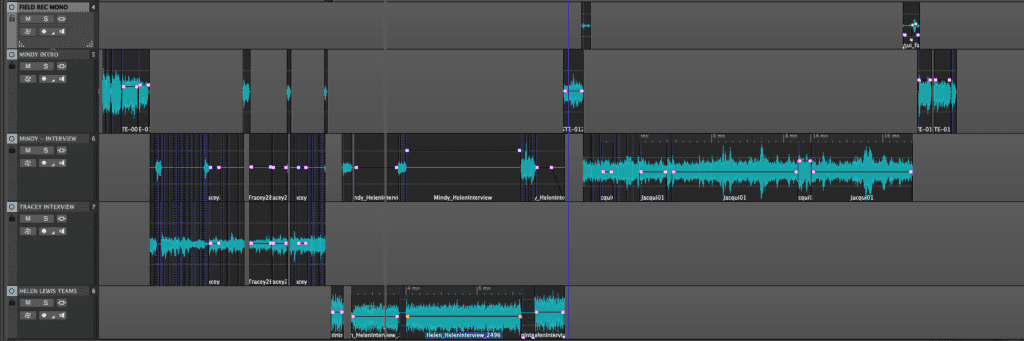
As you can see in this image, when recordings are assembled the time reference becomes more complicated. What happens at 0:1:00 in your original recording, may now be at 0:1:50 when you add your introduction. And if sections are removed from the middle of that recording, everything after that will be at a different point.
So, your editor needs to have a method to keep track of all of the changes and know where they are in the process.
Tape Op
All current software editing tools rely on old school tape recording metaphors. But many clients and younger editors will never have even seen tape, let alone had the physical experience of editing it. So why do we have “Rewind” “Fast Forward” buttons in our audio software, or the Razor Blade in Final Cut Pro? or brushes, sponges and…. err…magic wands in Photoshop?!
For now, It’s just how it is so lets use that concept when we think of our editing. The audio file is like a nice spool of Ampex 456 1/4″ tape, or a piece of string. It’s a long straight thing, with different events along it’s length. Some of which we want to keep, others we want to remove.
Edit Notes Template
Download our recommended format for edit notes in a handy Excel template for you to use on your own projects.
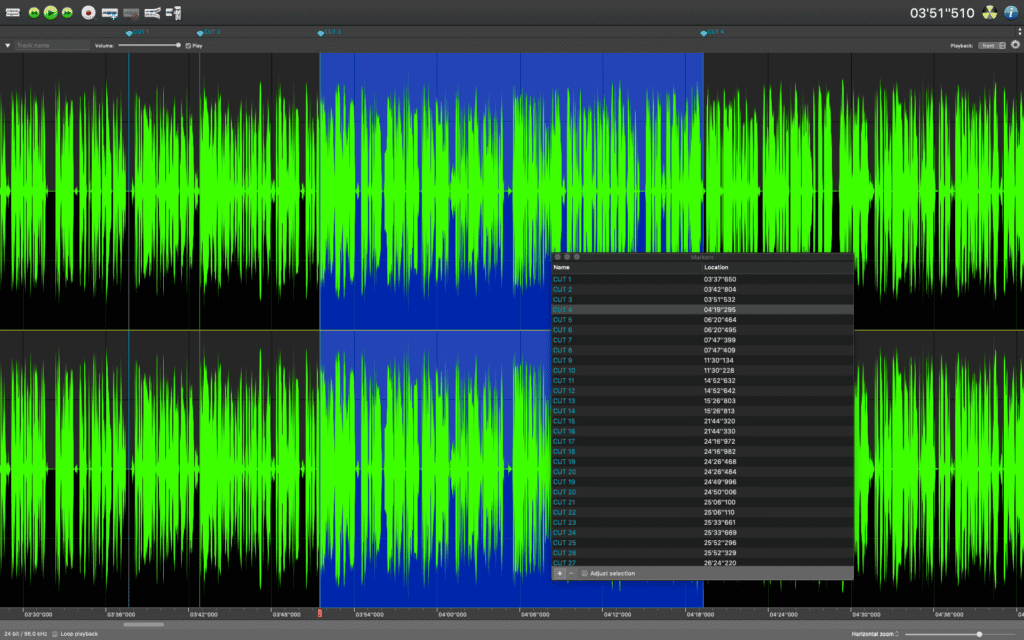
How Much Detail Is Required.
Anything can be edited in a numerous ways. Read my article on how to deliver your questions and handle the interview process in the Interview Skills article. One of the things that edit notes do is provide a guide to what is important to you as the client. There’s so much nuance here. For example, a 45 minute interview with a business person could cover career progression, professional advice, anecdotes and examples. If we want our final edit to be 30 minutes, decisions need to be made about what we want to make the focus point of the interview. This means you will need to have an idea of what is the story you want to tell about your guest. Check out “What’s The Story?” for more on this.
Once that decision has been made, there are four things that your editor needs to know about the cuts you want to make:
- IN point
- OUT point
- Line/Words or Event
- Speaker
If you can open your audio file in QuickTime, iTunes or any software player, it should give you easy access to an accurate time reference. The format of this will be Hours:Minutes:Seconds or 00:00:00. Let’s give ourselves a one second accuracy and not worry about a further division into sub-second frames.
So this is where we get our START of edit and END of edit or IN/OUT.
In order to give a further reassurance that the timings you have supplied are what you want to hear, it’s useful to give a second piece of information. This is where quoting the first and last lines of spoken word recording are useful.
Sometimes, edit points that read well on paper just don’t sound natural when you actually hear them spoken. So being flexible on how the edit is realised will allow the editors ear to guide the final edit decision.
Lastly, on multi-party interview recordings it’s useful to make a note to confirm who is speaking. It may seem obvious to you but to someone who does not know the people involved, it’s another useful reassurance.
Format For Edit Notes
EDIT 01
IN: Time reference for the start of the cut i.e. from where we will remove content
LINE: “we thought posting twice a week on social media would be enough”
SPEAKER: Guido
EDIT 02
OUT: Time reference for the end of the cut i.e. from where we resume content
LINE: “When we met Gary Vaynerchuk…”
SPEAKER: Natasha
The guidance for the line that you quote is what you DO WANT. Everything in between those points will be on the cutting room floor, so we don’t need to know about that. So long as we’re clear on what we need to keep, everything else will be correct. Bringing all of this together, gives us a solid set of information that will guarantee clear and understandable edit notes.
Download
You can download the Excel document linked here and use this for your own projects.

Editors Pro-Tip
When you receive edit notes, use markers to set the in/out points of the cuts. But before you start editing, drop markers at all of the edit points. You know what’s going to happen when you move something – you’ll lose your previous time reference and everything will be shifted. So double-checking your work will be more difficult.
Once all of your markers are down and you’re ready to edit – work from the end of the file. So, everything prior to the current edit will still be in the same place for you to check before you make the cut.
Check out the other podcast technique articles in our blog:
Pre-Flight Checklist
Tips for preparing your interview guests, with downloadable tip sheet.
Word Wars – Podcast Interview Technique
Get ready to deal with the odd stuff that people do.
Photo by Dan-Cristian Pădureț on Unsplash