Podcast Production Excellence
Podcast Production Excellence
Present Better Webinars and Podcasts.
There are a handful of small details which will take your video webinar or podcast recording to the next level. Without going into any technical steps, better cameras, microphones or recording techniques, these are things that you can do easily to improve how you come across on screen. Because when you know them, you’ll see them being used everywhere and understand why they are so important.
We see these issues so often, we decided to make a PDF cheat sheet. This will remind you how to simply improve your appearance on camera, communicate more effectively, and convey confidence and conviction. You can download it below

Solo Video Tip Sheet
Have to film yourself for a podcast or presentation?
Here are some simple things that you can do in your space to make the best video possible
.
EMAILS CAN WAIT
Make sure you have closed all apps that are likely to ping alerts at you during your call. There’s nothing so distracting as someone trying speak while constantly being interrupted by notification sounds or vibrating phones.
ASPECT RATIO
The conventional orientation for all video destined for a screen is known as landscape, (16:9 or horizontal). If you’re filming using your mobile, switch it around so the long side is horizontal.
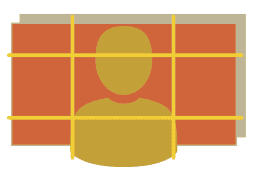
FRAMING
Use the Rule Of Thirds to position yourself in the frame. You’re the most important thing in the shot, so make sure you occupy most of the space. Have a little space above your head, and use the sides of the frame for complimentary free space. Viewers might like to know some context, so don’t be afraid to show who you are with some funky furnishings or your favourite books behind you.

This composition is our favourite use of the video frame. Not quite square in the frame, so the composition uses the Rule of Thirds but leads the viewers eye into the frame with the positioning the subject. Plus this gives some room for details of the speakers environment in the background for flavour. See more at https://improvephotography.com/34696/rule-of-thirds/
LIGHTING
We all pay attention to human eyes. Make sure that light is falling on your face so that viewers can see your eyes. Don’t shoot with a window or bright light source behind you. This can confuse even the best camera and make the resulting image over-expose as the sensor tries to cover the extremes of light and dark. You can have your eyes, or even whole face in shadow, while viewers get a nicely exposed view out the window behind you.
The popular LED ring lights are cheap, easy and useful ways to create lighting on your face, with the bonus that the reflection of the light in your eyes creates a lively sparkle that will make you shine.
POSITIONING
Make sure that your camera is at eye level with you. A camera looking down on you makes you seem small, and a camera looking up at you risks the viewer seeing up your nose. Not a good look.
LOOK AT THE CAMERA
Check exactly where the camera is on your device and look at it when you talk. As a test, put your finger over the camera lens to be sure you’ve got it. This is the eye of the viewer. Many people naturally look at the image on their screen, which is often below the camera, or to the side on a mobile device and this gives the impression that you’re dodging eye contact.
NOTES
Place your notes on your screen right under the camera, or if you like printed paper: upright on a stand next to your screen so you don’t have to look down to remind yourself of your talking points. Look up and engage your viewers.
SPEAK CLEARLY
Sitting down to speak does not allow your diaphragm to move fully and can lead to breathless, quiet voices. So, get up, stretch and do some deep breathing – get oxygen into your lungs before you go on camera. If you’re using a microphone, make sure you don’t have to incline your head down to speak into it.
CAMERA SHAKE
If using a laptop with a camera in the screen, make sure that you’re not on a table that moves when you lean on it. Many people like to move their hands on the table for emphasis as they speak, but making the camera wobble as you do is not at all what we want !